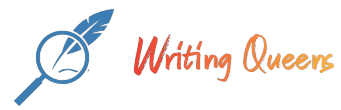For this Discussion Board, please answer BOTH prompts A and B. (A) Your text and lesson PowerPoint outline three main categories of educational programs for students who are at risk of underperformance in school. For Part A of this discussion, select one (1) of the three categories to discuss in depth.
- Briefly discuss how this category of programs addresses the need of at risk students.
- Then, choose two (2) specific programs available under the category you have chosen and describe these programs. In your discussion, be sure to address proven effectiveness for the at risk population for the programs you have chosen.
- Provide a supplementary link for each program you have chosen to a study or article that supports the effectiveness of the program.
- Example: (Category – Early Intervention Programs, two possible programs to discuss – Birth to 3, Nurse-Family Partnerships). Each state has different programs available for all the categories that you have discussed. An internet search will help provide you with different programs to choose from each category. If possible, select programs from the state in which you reside.
(B) Your text and lesson PowerPoint emphasize several different ways in which students can be grouped to accommodate achievement differences and promote optimal student success. However, there are pros and cons to each method of grouping. For Part B of this discussion:
- After reading about the different forms of groups, select the form of grouping that you believe most effectively promotes student success.
- Discuss the benefits of the form of grouping you have selected, as well as some of the controversies surrounding this practice.
Be sure to include properly cited scholarly sources.
Educational Psychology: Theory and Practice
Twelfth Edition
Chapter 9
Grouping, Differentiation, and Technology
Copyright © 2018, 2015, 2012 Pearson Education, Inc. All Rights Reserved
If this PowerPoint presentation contains mathematical equations, you may need to check that your computer has the following installed:
1) MathType Plugin
2) Math Player (free versions available)
3) NVDA Reader (free versions available)
Organizing Questions
What are Elements of Effective Instruction beyond a Good Lesson?
How are Students Grouped to Accommodate Achievement Differences?
What are Some Ways of Differentiating Instruction?
What Educational Programs Exist for Students Placed at Risk?
How is Technology Used in Education?
Copyright © 2018, 2015, 2012 Pearson Education, Inc. All Rights Reserved
What Are Elements of Effective Instruction Beyond a Good Lesson?
As a teacher, you must be concerned with many elements of instruction in addition to the presentation of information. You must know how to:
adapt your instruction to the students’ level of knowledge
motivate students to learn
manage student behavior
group students for instruction
assess the students’ learning
Copyright © 2018, 2015, 2012 Pearson Education, Inc. All Rights Reserved
Elements of Effective Instruction: Carroll’s Model of School Learning
Time spent on learning depends on:
available clock time (minutes for instructional activity)
quality of instruction
student perseverance (focus and attention)
Time needed to learn depends on:
student aptitude
students’ prior knowledge
students’ ability to learn
Copyright © 2018, 2015, 2012 Pearson Education, Inc. All Rights Reserved
Elements of Effective Instruction: Slavin’s Q A I T model
Quality of instruction
a lesson should make sense to the students
Appropriate levels of instruction
a lesson should be neither too difficult nor too easy for the students
Incentive
students should be motivated to learn the material
Time
students should have enough time to learn the material being taught
Allocated time: teacher allocates and uses
Engaged time: students on task
Copyright © 2018, 2015, 2012 Pearson Education, Inc. All Rights Reserved
Carroll’s Q A I T Model of School Learning (1 of 4)
Quality of Instruction:
High quality curriculum.
Information is organized.
Presented in orderly fashion.
Assess and evaluate in order to adapt instruction to the needs of students.
Copyright © 2018, 2015, 2012 Pearson Education, Inc. All Rights Reserved
Carroll’s Q A I T Model of School Learning (2 of 4)
Appropriate Levels of Instruction:
Students have Different Levels of Prior
Knowledge, Skills, Motivation and
Different Learning Rates.
Teachers Utilize Assessment and
Evaluation to Identify the Instructional
Level of Students.
Using this Information-Teachers
Differentiate Instruction.
Copyright © 2018, 2015, 2012 Pearson Education, Inc. All Rights Reserved
Carroll’s Q A I T Model of School Learning (3 of 4)
Incentive:
Students Should be Motivated to Learn.
Make Learning Relevant to Students.
Examples of Incentives are as follows:
Praise.
Feedback.
Grades.
Certificates.
Stars/Prizes.
Copyright © 2018, 2015, 2012 Pearson Education, Inc. All Rights Reserved
Carroll’s Q A I T Model of School Learning (4 of 4)
Time:
Teacher plans for instruction.
Actual time spent teaching.
Amount of time on instruction depends on the teacher’s effective use of classroom management techniques.
Copyright © 2018, 2015, 2012 Pearson Education, Inc. All Rights Reserved
How Are Students Grouped to Accommodate Achievement Differences?
Students differ in their knowledge, skills, motivation, and predispositions toward what is about to be taught.
Accommodating instruction to student differences in one of the most fundamental problems in education. Several approaches to accommodating differences:
Between-class ability grouping
Untracking
Regrouping for reading and mathematics
Within-class ability grouping
Retention
Copyright © 2018, 2015, 2012 Pearson Education, Inc. All Rights Reserved
Tracking
Least Effective- Diminished in Use.
Students Assigned to a Track.
Take Specified Curriculum Sequence
Homogenous in Performance Level.
Examples: College Prep, General/ Vocational Tracks.
Copyright © 2018, 2015, 2012 Pearson Education, Inc. All Rights Reserved
Between-Class Ability Grouping
Assign Students to Classes According to their Measured Abilities.
Variations of the Technique:
One Class by General Ability.
Ability for Each Subject.
Research Does Not Support Its Use.
Copyright © 2018, 2015, 2012 Pearson Education, Inc. All Rights Reserved
Negatives for Between-Class Ability Grouping
Decisions for Inclusion based on general ability not on a particular subject.
Lack of role models.
Low expectations of teachers.
Curriculum narrowed to focus on more facts and fewer concepts.
Little effort made to differentiate instruction in these classes.
Little effort made to utilize different teaching strategies-more of the same original instruction.
Stigmatizing effect on students.
Student population consists of low S E S students.
Copyright © 2018, 2015, 2012 Pearson Education, Inc. All Rights Reserved
Techniques for Untracking (1 of 2)
Regrouping for reading and mathematics: students leave mixed ability classrooms for instruction in homogenous settings for a short amount of time and return to their original classrooms.
Joplin Plan: students from mixed ability classrooms leave to be regrouped across grade levels for reading instruction-reading class at the 3rd grade level may have advanced second graders, third graders and fourth graders.
Copyright © 2018, 2015, 2012 Pearson Education, Inc. All Rights Reserved
Techniques for Untracking (2 of 2)
Non-Graded/Cross-Age Grouping (Elem. Schools): students work across age lines but might be flexibly grouped for specific instruction based on needs.
Within-Class Ability Grouping: utilized in mathematics and reading instruction in elementary schools. Students within classes are provided instruction in homogenous groups based on need-Guided Reading is an example of this.
Retention: low achieving students repeat a grade.
Copyright © 2018, 2015, 2012 Pearson Education, Inc. All Rights Reserved
Differentiating Instruction
As a teacher, you will encounter the problem of providing all students with appropriate levels of instruction.
Differentiated instruction is an approach to teaching that accommodates the different needs of diverse students in regular classes by adapting the:
content
level
pace
products of instruction
Copyright © 2018, 2015, 2012 Pearson Education, Inc. All Rights Reserved
Techniques to Differentiate Instruction
Peer tutoring: an approach where one student teacher another.
Cross-age tutoring: the tutor is several years older than the student being tutored.
Tutoring by teachers: one of the most effective instructional strategies known.
Copyright © 2018, 2015, 2012 Pearson Education, Inc. All Rights Reserved
What Educational Programs Exist for Students Placed at Risk? (1 of 2)
Students defined as placed at risk are any students who are likely to fail academically for any reason stemming from the student or from the student’s environment.
Reasons students are defined as at risk are diverse and might include poverty.
Copyright © 2018, 2015, 2012 Pearson Education, Inc. All Rights Reserved
What Educational Programs Exist for Students Placed at Risk? (2 of 2)
Educational programs for students who are at risk include:
compensatory education
early intervention programs
special education
Research supports the effectiveness of many prevention and intervention efforts.
Copyright © 2018, 2015, 2012 Pearson Education, Inc. All Rights Reserved
Compensatory Programs
Federally funded compensatory education programs designed to overcome the problems associated with being brought up in low-income communities include:
Head Start, which aims to help preschool-age children from low-income backgrounds achieve school readiness
Title I, which mandates extra services to low-achieving students in schools that have many low-income students.
Extra services include tutoring and continuous-progress plans.
Copyright © 2018, 2015, 2012 Pearson Education, Inc. All Rights Reserved
Comprehensive School (Schoolwide) Reform Programs
Comprehensive school reform (C S R) programs are school-wide approaches that introduce research based strategies into every aspect of school functions:
curriculum
instruction
assessment
grouping
accommodations for children with difficulties
parent involvement
Copyright © 2018, 2015, 2012 Pearson Education, Inc. All Rights Reserved
How Is Technology Used in Education?
Technology in education is used for many purposes:
Teachers use technology, such as word processors, multimedia, and presentation software, for planning and presenting lessons.
Students use technology, such as word processing and C D-Rom reference software, for learning and preparing presentations.
Computer-assisted instruction in the form of drill and practice, tutorials, instructional games, simulations, and the Internet is widespread.
Teachers and administrators use technology for administrative tasks.
Copyright © 2018, 2015, 2012 Pearson Education, Inc. All Rights Reserved
Technology in Classroom Teaching
Teachers now routinely use digital technology to enhance their lessons to whole classes or groups of students.
Computers: word processing, spreadsheets and presentation software.
Interactive whiteboards: large screen visible to whole class.
Electronic response devices: allow students to work on items at their own level and pace.
Copyright © 2018, 2015, 2012 Pearson Education, Inc. All Rights Reserved
Technology for Learning
Technology is used for a wide variety of purposes to help students learn. The applications of learning technology fall into several categories:
word processing and desktop publishing
spreadsheets and databases
computer assisted instruction
the Internet
multimedia
integrated learning systems
computer programs
Copyright © 2018, 2015, 2012 Pearson Education, Inc. All Rights Reserved
The Internet for Students
Perhaps the fastest-growing technology application in U.S. schools involve the Internet and include:
Educational applications-range from simple games to lessons
Simulations-interactive model of some sort of reality
Webquests-simulations where learners seek information
Problem Solving Programs-develop critical thinking skills
Multimedia projects-an update of the old fashioned “report”
Integrated learning systems-entire packages of hardware and software
Copyright © 2018, 2015, 2012 Pearson Education, Inc. All Rights Reserved
Web 2.0
Web 2.0 refers to the modern use of the World Wide Web that incorporates free collaborative online communication using a template for users to enter their comments and responses.
Weblogs (Blogs): online diaries
Wikis: visitors can add or change the information on the site
R S S feeds: Real Simple Syndications or Rich Site Summary-let users know when something new is posted on a blog, wiki, or R S S capable website.
Podcasts: multimedia files available on the Internet for playback on computers and mobile devices.
Social Networking: websites used to communicate with or to meet others
Copyright © 2018, 2015, 2012 Pearson Education, Inc. All Rights Reserved
Instructional Television and Embedded Multimedia (1 of 2)
An old technology, educational television, is being used in new ways.
Embedded multimedia: an approach with brief segments of video content threaded into lessons.
Assistive Technology: helps students with physical disabilities.
Computer-assisted tutoring: one to one or small group tutoring with closely aligned computer software.
Technology applications when all students have internet access: digital devises like tablets and smart phones and e texts.
Copyright © 2018, 2015, 2012 Pearson Education, Inc. All Rights Reserved
Instructional Television and Embedded Multimedia (2 of 2)
Bring your own device: students are asked to bring whatever devices they have to school everyday: tablets, smartphones etc.
Blended Learning: strategies combine ordinary teaching with a broad range of Internet applications.
Flipped Classroom: teachers prepare digital lessons and make them available online to be review at home before class.
Digital Homework: Khan Academy is an example of digital homework.
Copyright © 2018, 2015, 2012 Pearson Education, Inc. All Rights Reserved
Challenges of Integrating Technology
Equal Access to Technology: students do not all have the same access to technology.
Cyberbullying: the advent of the widespread access to technology has added to possibilities for bullying.
Cell phones in class: The popularity of the cell phone for calling and sending text messages has yielded both positives and negatives in the classroom.
Safety and security of students: you can protect your students from viewing inappropriate material with filtering software and adult supervision.
Copyright © 2018, 2015, 2012 Pearson Education, Inc. All Rights Reserved
The Internet for Teachers
E-mail: makes is possible for teachers to communicate with each other and parents.
Discussion boards: users respond to each other’s comments on topics of discussion provided by an organizer.
Web authoring: it is becoming common practice for teacher to post homework assignments, calendars, and messages onto a website for parents to access.
Professional development: technology is transforming P D from one hour inservices to year-long courses.
Copyright © 2018, 2015, 2012 Pearson Education, Inc. All Rights Reserved
Technology for Administration
Audio and Video Conferencing: make it possible for groups of people to see and hear each other anywhere in the world.
Digital Divide: A persistent problem with technology in education is the difference in technology access between advantaged and less advantaged students.
Copyright © 2018, 2015, 2012 Pearson Education, Inc. All Rights Reserved
Copyright
Copyright © 2018, 2015, 2012 Pearson Education, Inc. All Rights Reserved
32